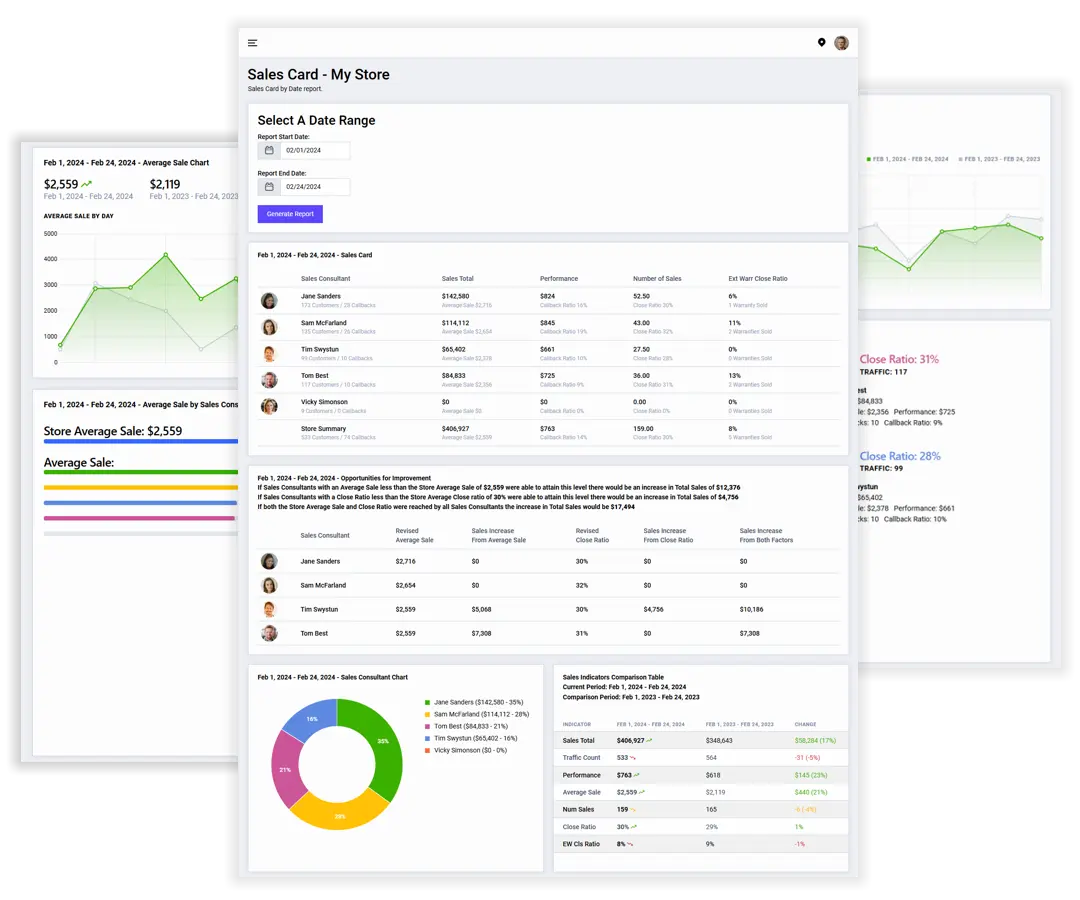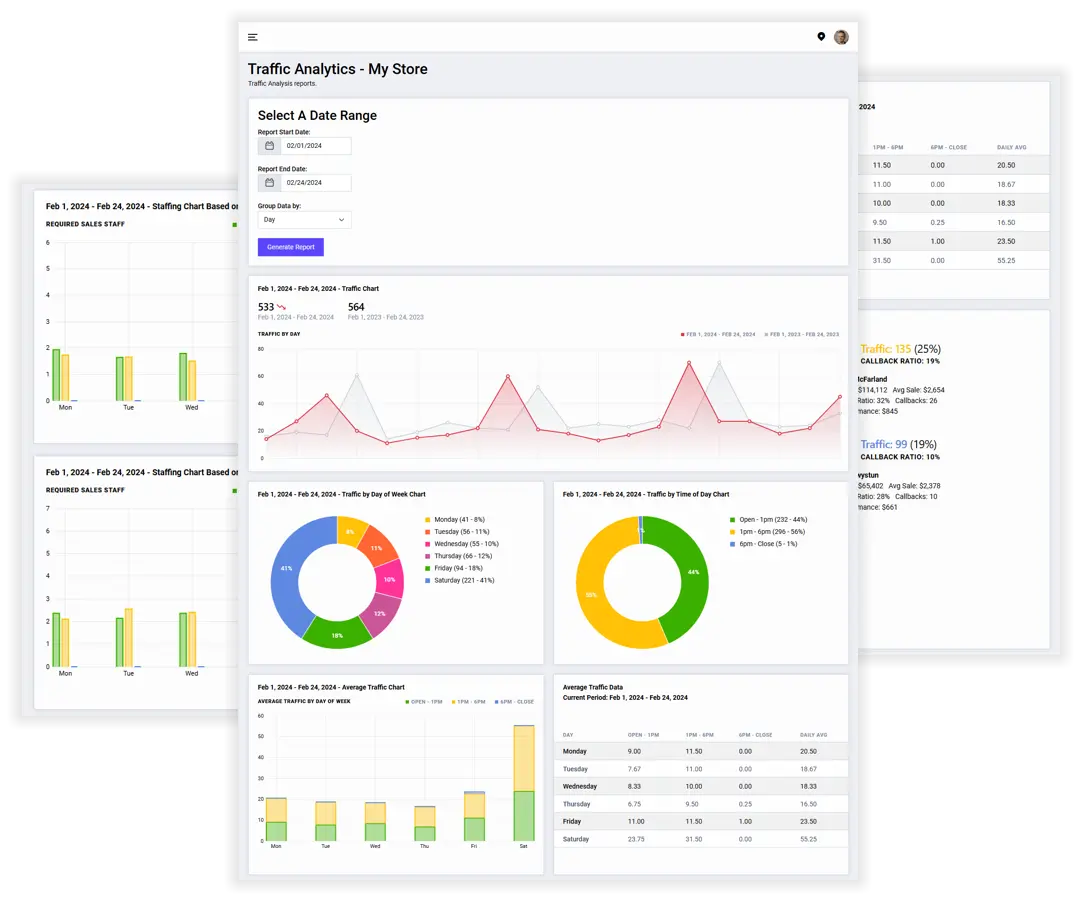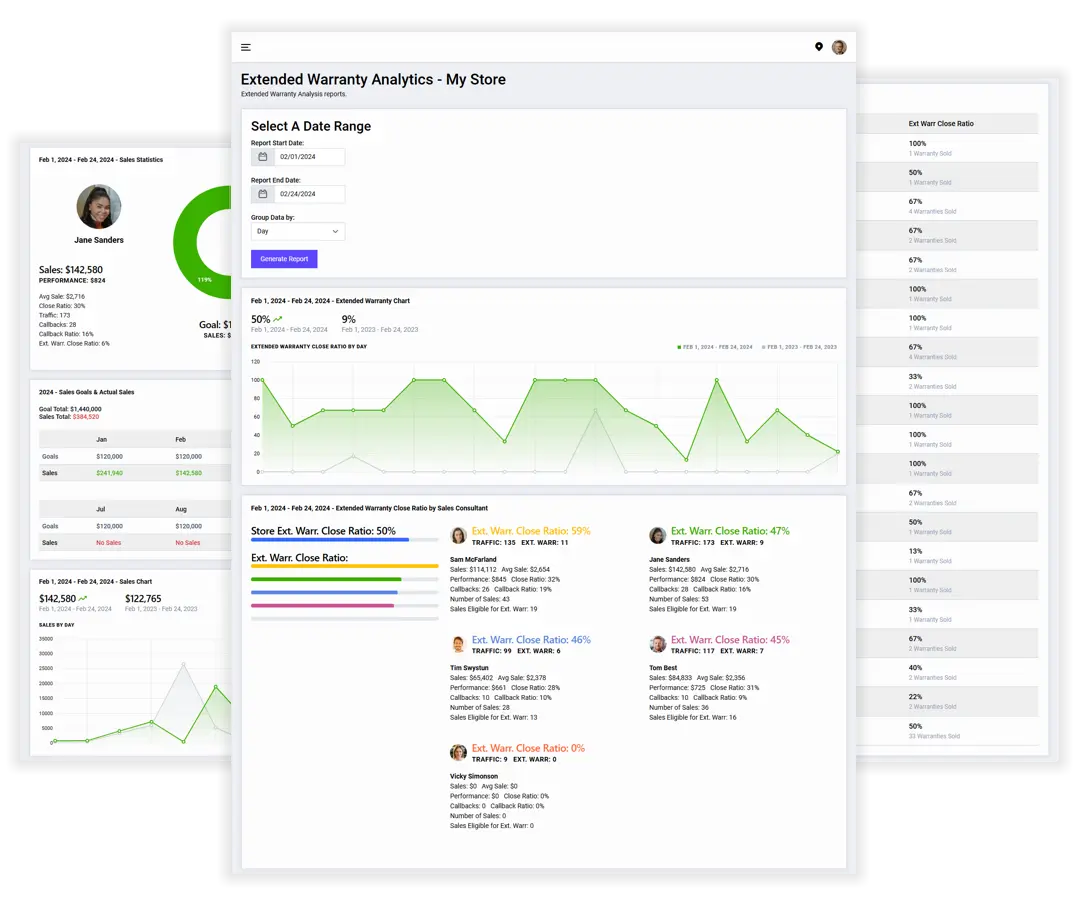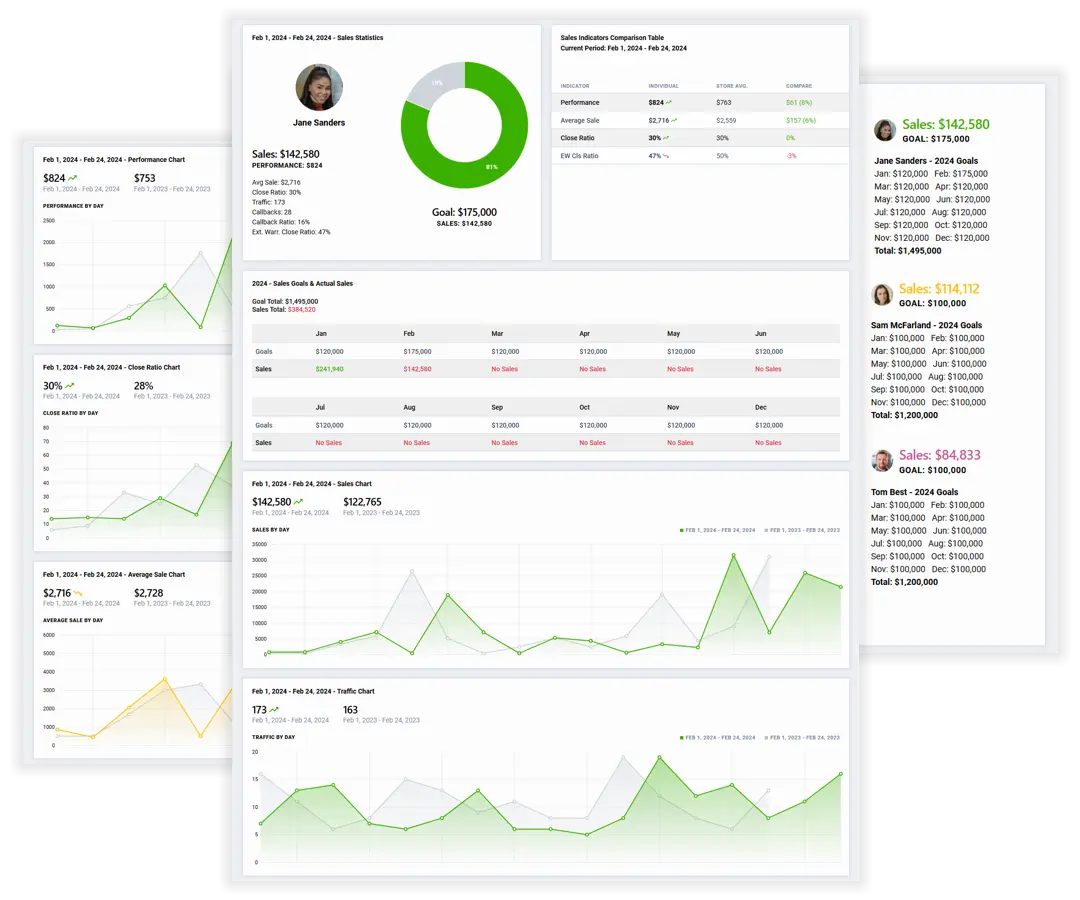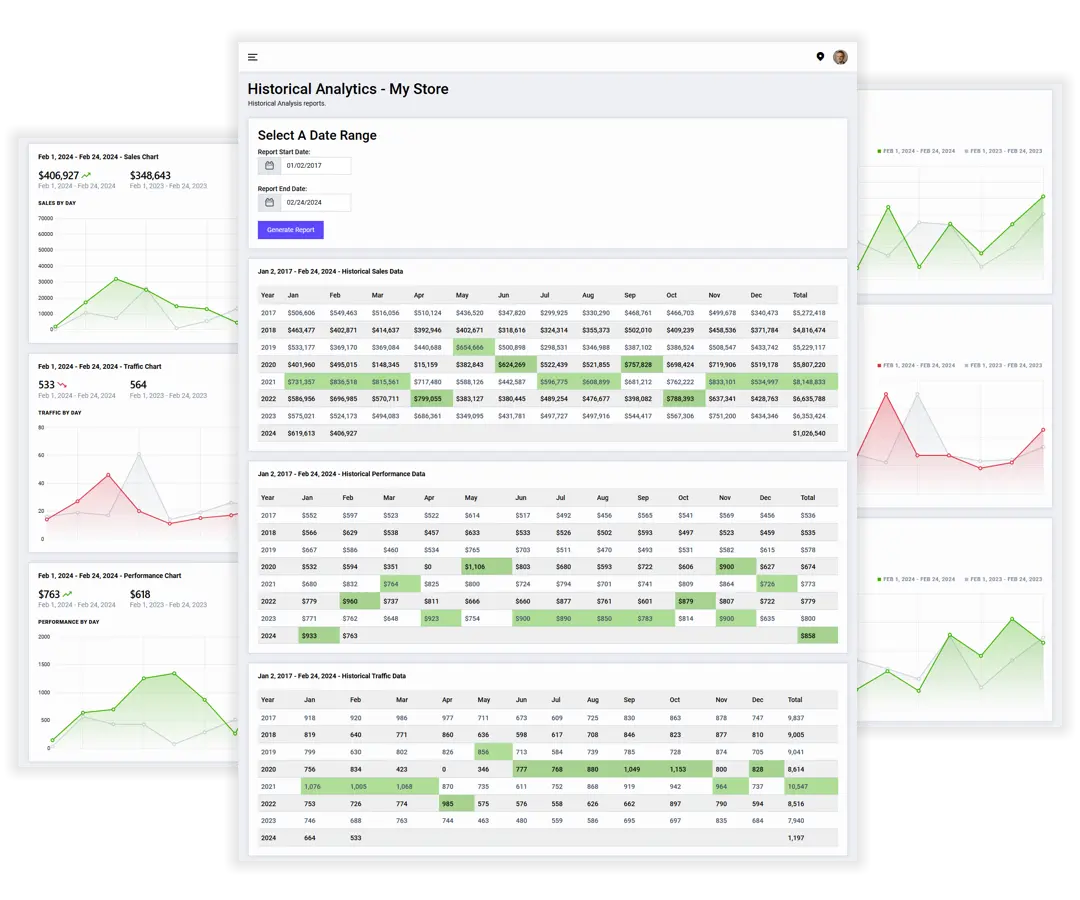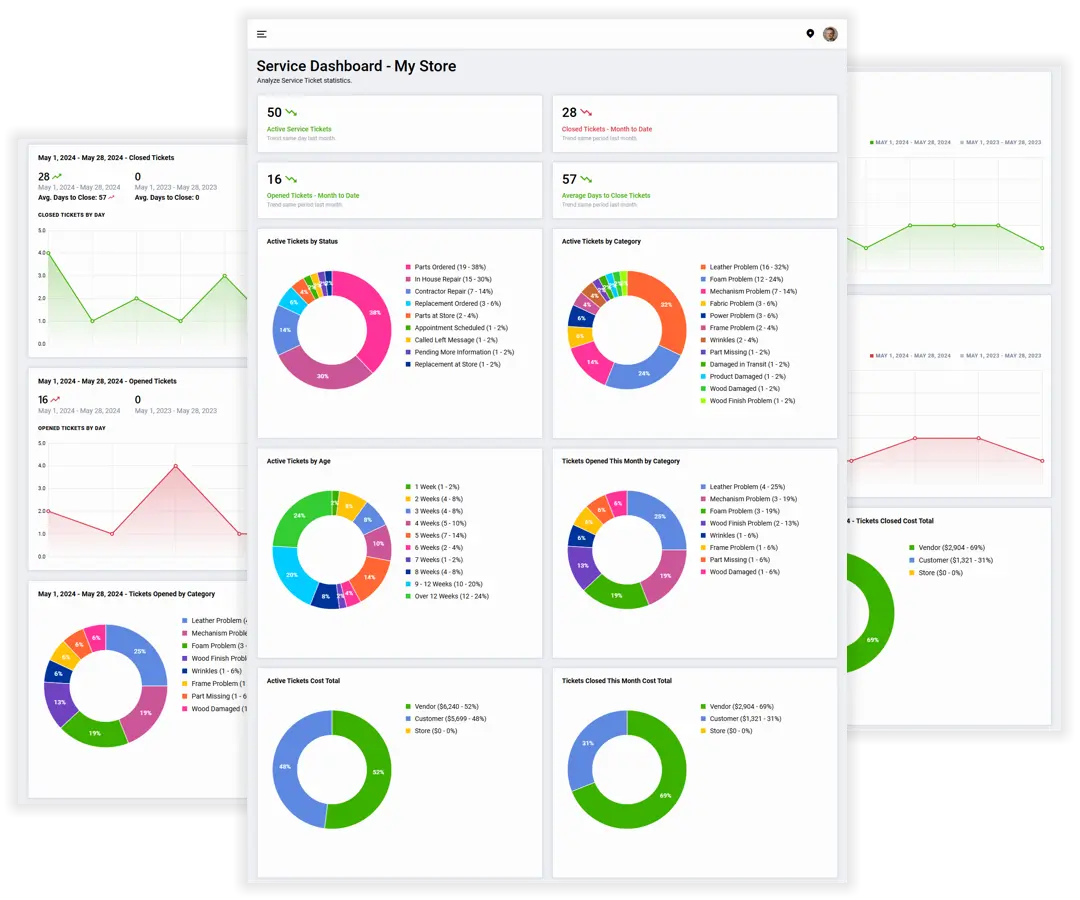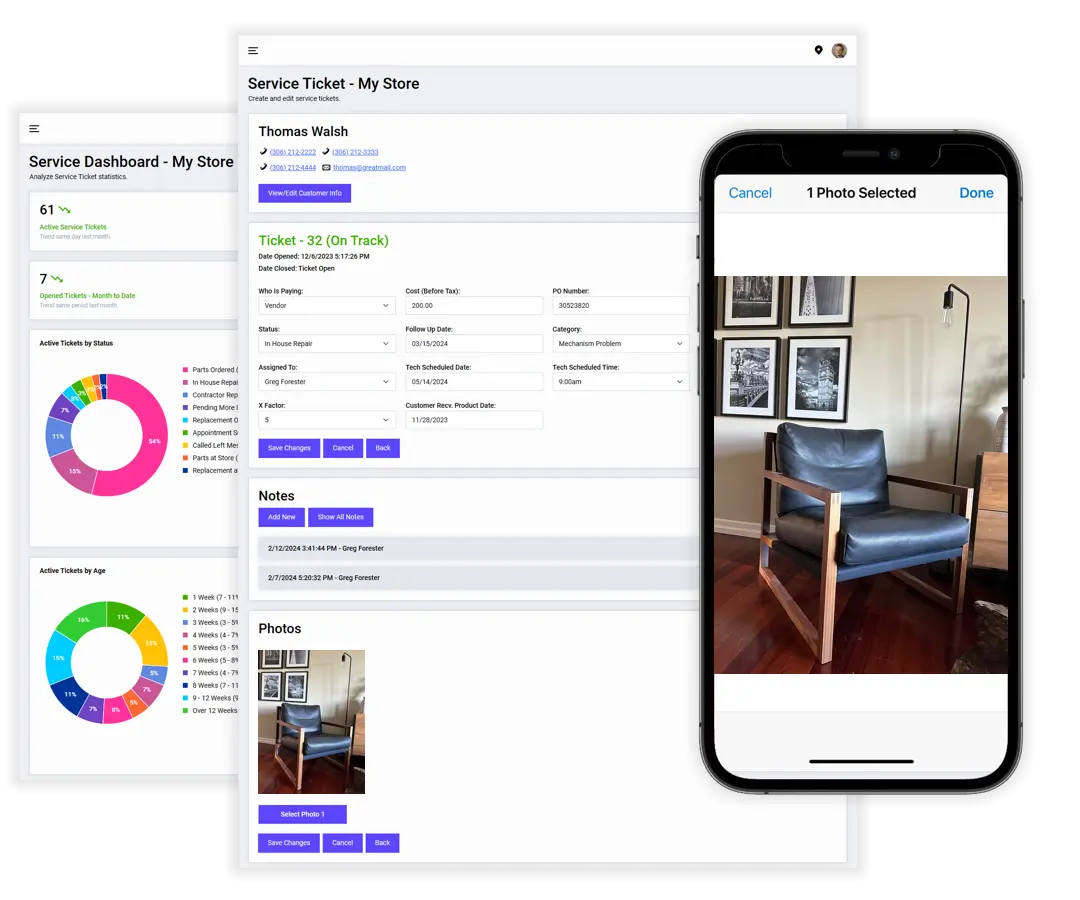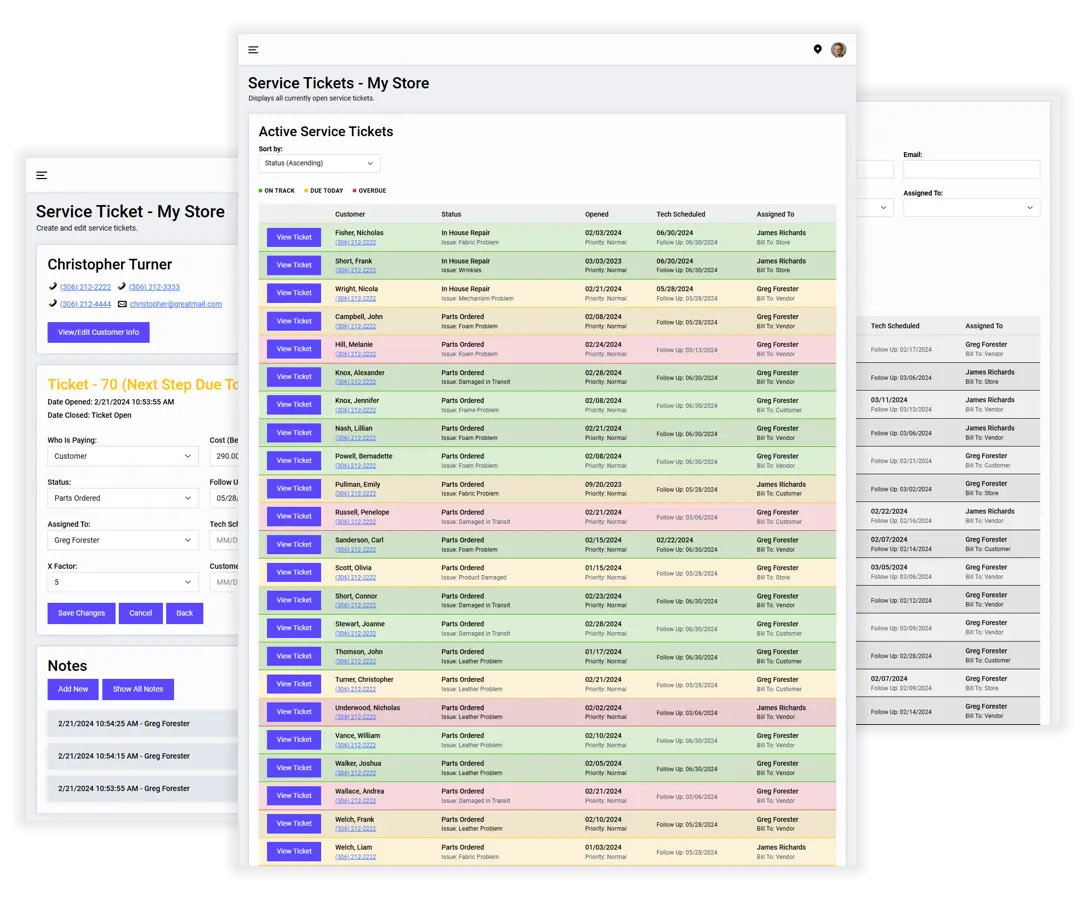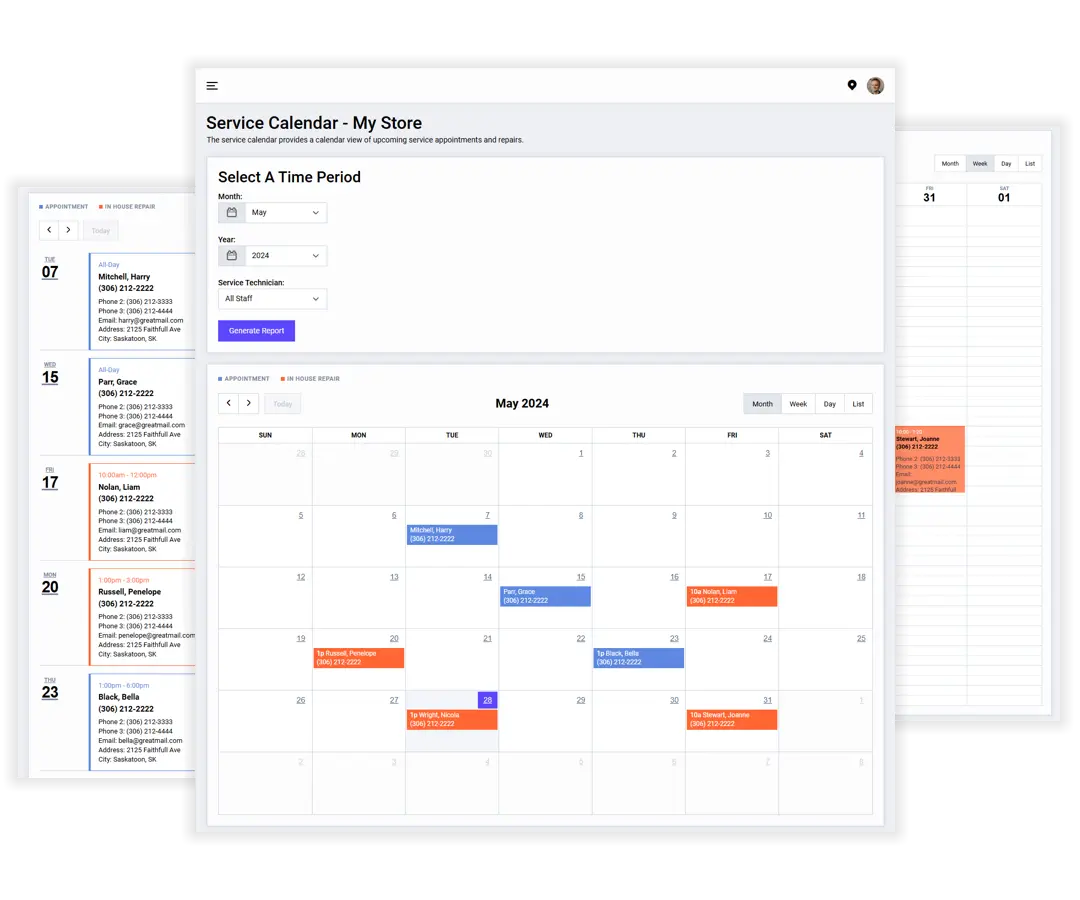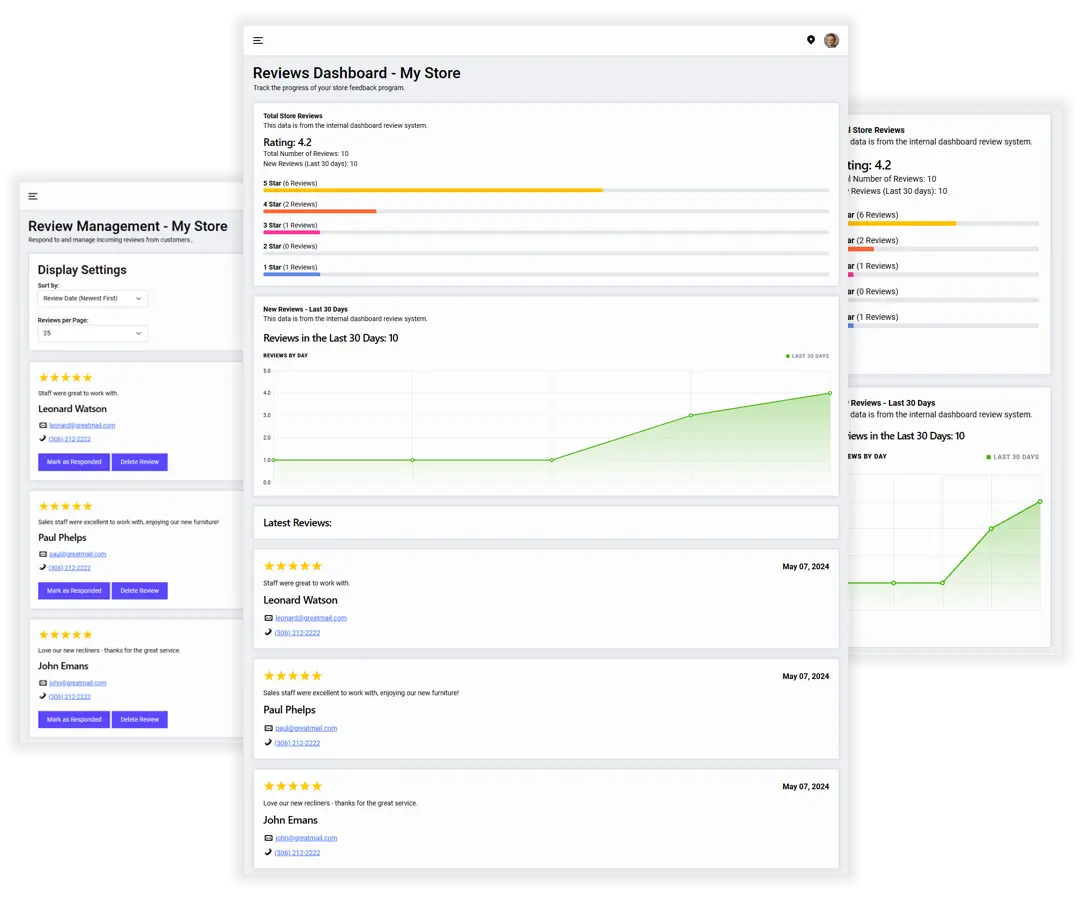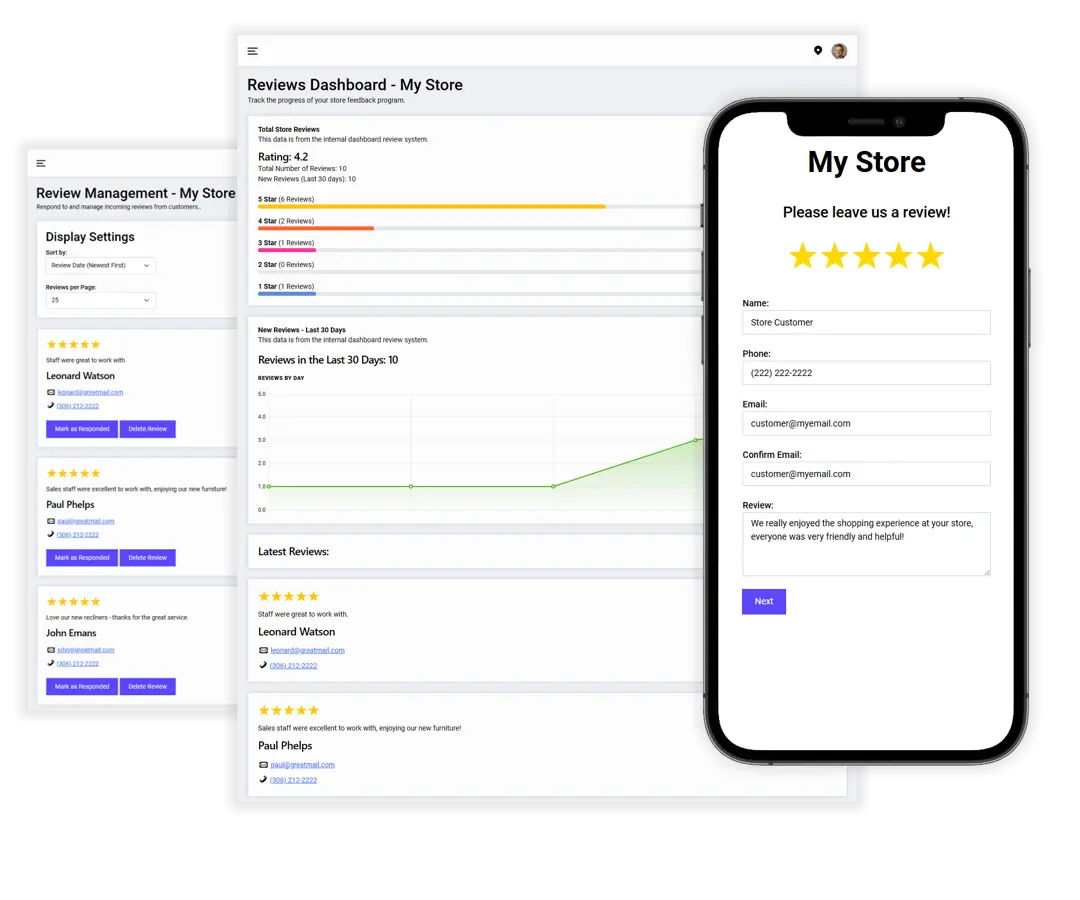Service
Dashboard
The Service Dashboard provides a graphical overview of the status of your service department, highlighting the timeliness of service provided, and the types of common or repeat service issues along with the status of each service request.
GET STARTED